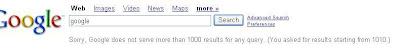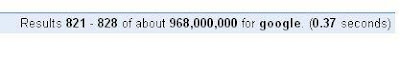While playing around with Google, I found that although Google claims it has returned lakhs of entries for your search it never shows more than 1000 entries.
check this link out
this is the last page of the results for search keyword google.
If the above link is clicked to fetch omitted results, google doesn't shows all those records instead it repeats the same query and displays only till 1000 entries.
Strange fact is all the other search engines like Yahoo, ninemsn, ask, msn, etc all behave the same as Google. Nobody displays all the records.